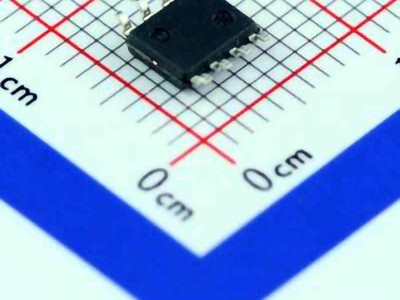Explore the Power ful features of the NRF52832-QFAA-G-R microcontroller in Bluetooth Communication systems. This article delves into its applications in Bluetooth Modules , with a focus on real-world use cases and essential debugging techniques for optimizing pe RF ormance. Learn how to leverage the full potential of the NRF52832-QFAA-G-R for seamless wireless communication.
NRF52832, Bluetooth, Bluetooth communication, NRF52832-QFAA-G-R, debugging techniques, wireless module s, Embedded systems, Bluetooth applications, microcontroller, firmware development, Bluetooth Low Energy (BLE)
Applications of the NRF52832-QFAA-G-R in Bluetooth Communication Modules
The NRF52832-QFAA-G-R microcontroller is a versatile and robust solution for developing Bluetooth communication modules, and it has become a staple in a variety of embedded systems applications. This advanced system-on-chip ( SoC ) is based on the ARM Cortex-M4 processor and integrates Bluetooth Low Energy (BLE) technology, making it ideal for low-power, high-performance wireless communication applications. In this section, we will explore the wide range of applications for which the NRF52832-QFAA-G-R is used, highlighting its key features and strengths.
1. Bluetooth Low Energy (BLE) Communication in Consumer Electronics
One of the most common applications of the NRF52832-QFAA-G-R is in consumer electronics, particularly in the realm of Bluetooth Low Energy (BLE). BLE has become the go-to technology for connecting devices with minimal power consumption while maintaining reliable communication. The NRF52832-QFAA-G-R supports BLE 4.2 and 5.0, offering enhanced range, speed, and broadcasting capabilities.
Smartphones, wearables, and fitness trackers are some of the most notable examples of consumer products that utilize this microcontroller. For instance, in wearable devices, the NRF52832-QFAA-G-R enables seamless synchronization with mobile apps, allowing users to track health metrics, monitor activity levels, and receive notifications. Its ultra-low power consumption ensures that these devices can run for extended periods without requiring frequent recharging.
2. Industrial Automation and IoT
The Internet of Things (IoT) and industrial automation sectors have greatly benefited from the NRF52832-QFAA-G-R’s Bluetooth capabilities. In industrial environments, Bluetooth communication can be used for remote monitoring of equipment, real-time data collection, and control of machinery. The microcontroller's built-in Bluetooth support allows it to communicate with various sensors, actuators, and gateways over short to medium distances, providing an easy way to implement wireless control systems.
Applications in this domain include automated factories, smart warehouses, and condition monitoring systems. For instance, in a smart factory, wireless temperature, humidity, and vibration sensors using the NRF52832-QFAA-G-R can send real-time data to a centralized management system. This improves maintenance scheduling and helps detect potential issues before they result in costly downtimes.
3. Healthcare and Medical Devices
In the healthcare industry, the NRF52832-QFAA-G-R is frequently employed in medical devices such as glucose monitors, pulse oximeters, and hearing aids. BLE is ideal for medical devices due to its energy efficiency and ability to transmit data reliably over short distances, ensuring that patients’ health data can be sent to healthcare providers or mobile applications in real time.
For example, a wearable ECG monitor can use the NRF52832-QFAA-G-R to wirelessly transmit heart rate data to a smartphone app. This enables healthcare professionals to monitor patients remotely, ensuring that they receive timely interventions if necessary. Moreover, the NRF52832-QFAA-G-R's small form factor and low power consumption make it ideal for embedding in compact medical devices.
4. Smart Home Devices
Bluetooth communication has revolutionized the smart home ecosystem, and the NRF52832-QFAA-G-R plays a key role in enabling these devices. Smart lighting systems, door locks, thermostats, and security cameras can all leverage the NRF52832-QFAA-G-R for Bluetooth connectivity. The microcontroller’s ability to support BLE 5.0 allows for faster communication, longer range, and more reliable connections between devices.
For example, a Bluetooth-enabled smart thermostat can use the NRF52832-QFAA-G-R to communicate with a central hub or smartphone app, allowing users to adjust their home temperature remotely. The NRF52832-QFAA-G-R’s ability to support multiple Bluetooth connections simultaneously ensures that complex systems with numerous smart devices can be managed with ease.
5. Automotive Applications
Bluetooth technology is also gaining traction in the automotive industry. The NRF52832-QFAA-G-R microcontroller can be used in Bluetooth-based car key fobs, remote control systems, and even in-vehicle entertainment systems. Bluetooth-enabled car key fobs allow users to lock, unlock, and start their vehicles without having to manually press buttons, enhancing user convenience.
Additionally, the NRF52832-QFAA-G-R can be used for in-car communication systems, such as hands-free calling, audio streaming, and diagnostics. It can also be integrated into wearable devices to track driver health and performance, providing valuable data for fleet management.
Debugging Techniques for NRF52832-QFAA-G-R in Bluetooth Communication Modules
While the NRF52832-QFAA-G-R excels in a wide variety of applications, its full potential can only be realized when it is properly debugged and optimized. Debugging is a crucial step in the development cycle, and efficient debugging techniques ensure that Bluetooth communication modules perform reliably and efficiently. This section will focus on the essential debugging techniques for the NRF52832-QFAA-G-R, helping developers overcome common challenges and fine-tune their Bluetooth systems.
1. Setting Up the Development Environment
Before diving into specific debugging techniques, it is crucial to set up the proper development environment. The NRF52832-QFAA-G-R is typically programmed using Nordic Semiconductor’s software development kit (SDK) and the Segger Embedded Studio (SES) IDE. Nordic provides comprehensive tools and libraries to aid in development, and these resources are essential for debugging Bluetooth communication modules.
First, ensure that you have the latest version of the SDK and SES installed. Nordic’s SDK includes example projects for various Bluetooth applications, which can serve as a good starting point for debugging. In addition, a hardware debugger like the J-Link debugger is necessary for stepping through code, setting breakpoints, and inspecting registers in real-time.
2. Using UART and Logging for Debugging
One of the most straightforward and effective debugging methods for Bluetooth communication modules is using UART (Universal Asynchronous Receiver/Transmitter) for logging. The NRF52832-QFAA-G-R supports UART communication, and developers can use it to print debug messages, error codes, or other useful data to a terminal window.
Logging provides real-time insights into what’s happening within the application, which is especially helpful for tracking down issues in communication, timing, or initialization. Developers can place log statements in key parts of their code—such as during Bluetooth connection establishment, data transfer, or error handling—to understand where the program is failing. Tools like PuTTY or Tera Term can be used to capture these UART logs on a PC for further analysis.
3. Using Bluetooth Sniffers for Protocol Analysis
When debugging Bluetooth communication specifically, using a Bluetooth sniffer can be invaluable. A Bluetooth sniffer is a tool that monitors the Bluetooth radio signals and decodes the communication packets between devices. This is particularly helpful for diagnosing problems related to pairing, signal strength, and data transmission integrity.
Popular Bluetooth sniffers, such as the Nordic Semiconductor's nRF Sniffer or tools like Wireshark, can be used with the NRF52832-QFAA-G-R to track Bluetooth packets. By analyzing the packet exchange between the microcontroller and its connected devices, developers can pinpoint issues like incorrect packet formatting, poor signal quality, or dropped connections. This is particularly useful for troubleshooting intermittent communication problems that may not be easily detected through code alone.
4. Using Debugging Features in Nordic SDK
The Nordic SDK comes with various debugging features tailored to their SoCs, including the NRF52832-QFAA-G-R. Some of these features include:
SoftDevice Logging: SoftDevices are precompiled Bluetooth protocol stacks provided by Nordic, and they come with built-in logging capabilities that can help developers debug Bluetooth-specific issues. By enabling SoftDevice logging, you can track Bluetooth events like connection attempts, pairing processes, and data transfers.
RTOS Debugging: If your application uses an RTOS (Real-Time Operating System), Nordic SDK’s FreeRTOS integration allows for advanced debugging capabilities. You can monitor thread execution, trace system events, and analyze task-level interactions to identify timing or scheduling issues.
5. Optimizing Power Consumption for BLE Devices
One of the biggest advantages of the NRF52832-QFAA-G-R is its low power consumption, a critical feature for Bluetooth Low Energy applications. However, debugging power consumption can be challenging, as excessive power usage can often be tied to inefficient code, incorrect timing, or faulty Bluetooth communication behavior.
To debug power consumption issues, developers can use power profiling tools like Nordic’s Power Profiler Kit (PPK) to monitor the current consumption of their device in real-time. This tool helps track down periods of high current draw and identify sections of the code that may be consuming more power than necessary. Optimizing power usage often involves fine-tuning the sleep modes, reducing unnecessary Bluetooth scans, and managing peripheral devices effectively.
6. Resolving Common Bluetooth Issues
Bluetooth communication is subject to several potential issues, such as interference, range limitations, and device compatibility problems. Here are some common problems that developers might encounter and how to resolve them:
Intermittent Connections: If your Bluetooth connection drops unexpectedly, check for interference from other wireless devices (such as Wi-Fi routers, microwaves, or other Bluetooth devices) operating in the same frequency range. The NRF52832-QFAA-G-R supports adaptive frequency hopping, which can mitigate some of these issues, but ensuring that the devices are within range and not obstructed can also help.
Pairing Failures: Pairing issues can often be resolved by ensuring that both devices support the same Bluetooth version and that they are in discoverable mode. Software updates to both the peripheral and central devices may be necessary to fix compatibility issues.
Data Transfer Problems: When troubleshooting data transfer problems, make sure that the data payload is correctly formatted, and check for issues like buffer overflows or transmission errors. Using a sniffer can help identify where the data corruption is occurring in the packet exchange.
By employing these debugging techniques and leveraging the tools provided by Nordic Semiconductor, developers can overcome common challenges and ensure that their NRF52832-QFAA-G-R-based Bluetooth communication modules operate with optimal performance and reliability.
If you are looking for more information on commonly used Electronic Components Models or about Electronic Components Product Catalog datasheets, compile all purchasing and CAD information into one place.