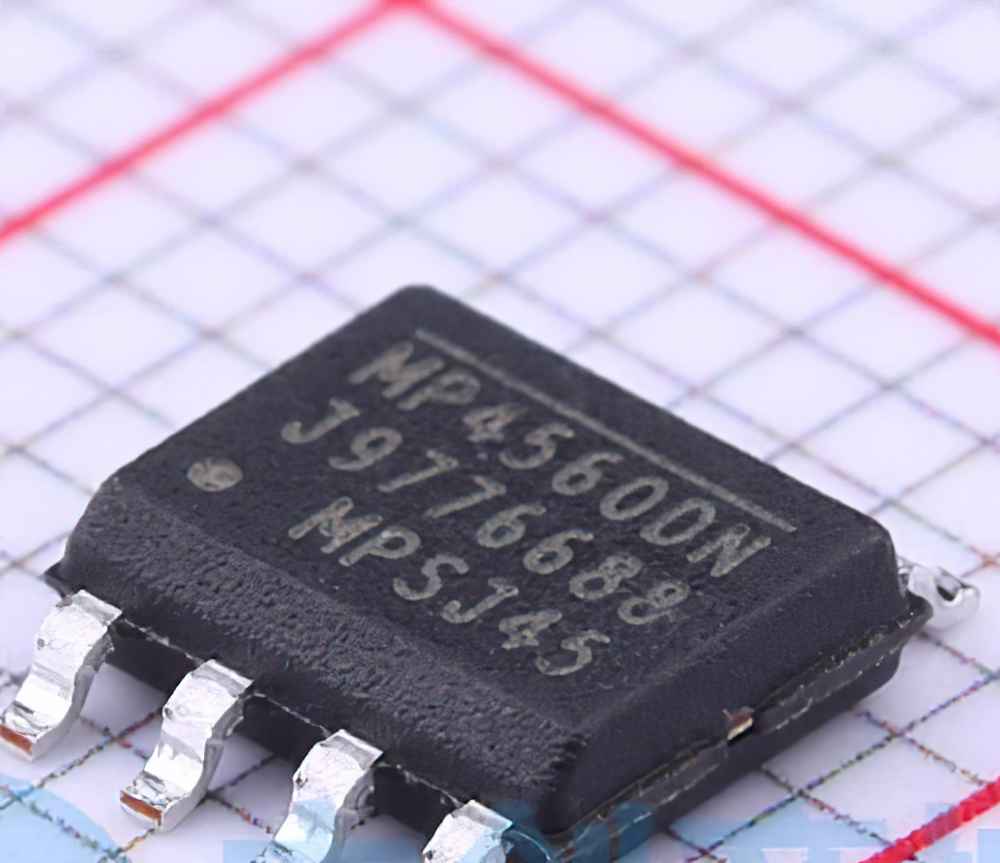
Understanding the MP4560DN-LF-Z : Common Issues and Initial Troubleshooting
The MP4560DN-LF-Z is a sophisticated component widely used in Power management applications such as voltage regulation, power conversion, and various electronic devices. As a critical part of power supply systems, any issues with the MP4560DN-LF-Z can lead to system malfunctions or even damage to connected devices. This article dives into the most common problems users face with this component and provides you with effective solutions to resolve them.
1.1 Overview of the MP4560DN-LF-Z
The MP4560DN-LF-Z is a high-performance integrated circuit (IC) designed primarily for power conversion and regulation. Manufactured by Monolithic Power Systems (MPS), this device is optimized for efficiency and reliability in power supply systems. It’s commonly used in applications such as DC-DC converters, battery-powered devices, and power management systems.
Understanding how this component works is crucial to diagnosing issues. The MP4560DN-LF-Z typically operates with a range of input voltages, with high efficiency levels and low quiescent current, making it ideal for energy-efficient systems. However, like any other component, it can experience performance degradation or malfunction over time or under certain conditions.
1.2 Common Issues with the MP4560DN-LF-Z
Overheating: One of the most common issues faced by users is overheating of the MP4560DN-LF-Z. Excessive heat can affect the performance of the IC and may lead to a complete failure if not addressed in time.
Inconsistent Output Voltage: Another prevalent issue is an unstable or fluctuating output voltage. This can occur when there is insufficient input power, poor component layout, or incorrect component selection for filtering.
Short Circuit Protection Triggering: The MP4560DN-LF-Z has built-in protection mechanisms, including short-circuit and overcurrent protection. However, false triggering of these protections can happen due to a number of reasons, such as faulty wiring or incorrect load configurations.
Low Efficiency: Power efficiency is one of the key selling points of the MP4560DN-LF-Z. If users notice that the system is drawing more power than usual or generating unnecessary heat, it might be indicative of an issue within the IC or its associated circuitry.
Noise and Ripple: High-frequency noise or ripple in the output can be a sign of poor filtering or layout issues. This is particularly important in sensitive applications where clean power is necessary for the proper functioning of downstream components.
Non-Responsive Circuit: If the system powered by the MP4560DN-LF-Z does not respond to input voltage or the power supply fails to start, there may be a deeper issue with the IC or the surrounding circuit.
1.3 Troubleshooting Approach
1.3.1 Step 1: Check the Input Voltage
Before diagnosing the MP4560DN-LF-Z itself, ensure that the input voltage is within the recommended operating range. If the input voltage is too low or too high, the IC may not function correctly. Use a multimeter to check for proper input levels and verify that the power source is stable.
1.3.2 Step 2: Inspect for Overheating
Excessive heat can cause performance issues in the MP4560DN-LF-Z. Touch the component (carefully) to check if it’s overheating. If it’s too hot to touch, you may need to improve the heat dissipation around the IC. Ensure that the system has adequate cooling, and consider adding a heatsink if necessary. Also, check for any issues in the surrounding circuitry that might be causing heat buildup.
1.3.3 Step 3: Inspect the PCB Layout and Components
The layout of the PCB can significantly affect the performance of the MP4560DN-LF-Z. Verify that the layout follows the manufacturer’s recommendations, with a short, direct path for high-current traces and proper decoupling capacitor s in place. Poor layout can lead to noise, ripple, and overheating.
1.3.4 Step 4: Analyze the Output Voltage
If you are experiencing unstable output voltage, first check the feedback loop and capacitors. Inadequate filtering or damaged capacitors can cause voltage instability. You can use an oscilloscope to check for ripple or noise on the output and ensure the feedback loop is correctly configured.
1.3.5 Step 5: Test the Protection Features
If the system is shutting down unexpectedly or the output voltage is significantly lower than expected, check if the IC’s protection features (overcurrent, short-circuit protection) have been triggered. Use a multimeter to check for short circuits or incorrect wiring.
Advanced Troubleshooting and Solutions for the MP4560DN-LF-Z
Now that we've discussed some of the basic troubleshooting steps for the MP4560DN-LF-Z, let’s delve deeper into advanced issues and their solutions. By following these tips and understanding the internal workings of the MP4560DN-LF-Z, you can extend the longevity of the component and ensure its efficient performance.
2.1 Diagnosing Efficiency Issues
2.1.1 Problem: Decreased efficiency often manifests as excessive heat or higher-than-expected power consumption in the system. Efficiency is critical for power management ICs like the MP4560DN-LF-Z, as poor efficiency can lead to unnecessary heat dissipation, reducing the overall lifespan of the system.
2.1.2 Solution:
To address efficiency issues, first check the input and output voltages to ensure they are within specifications. Next, verify that the system is not under heavy load, as this can sometimes be the cause of inefficiency. The primary culprit for inefficiency can be high Resistance in the power traces, improperly rated inductors, or poorly chosen capacitors that create more loss than necessary.
If the power supply is underperforming, check for:
Proper inductor selection, ensuring it is rated for the required current and inductance.
Correctly rated capacitors for filtering.
Low resistance paths in the PCB traces, particularly in the power delivery sections.
2.2 Addressing Short Circuit and Overcurrent Protection
2.2.1 Problem: While short circuit and overcurrent protections are essential features of the MP4560DN-LF-Z, they may sometimes trigger falsely, leading to shutdowns or lack of power output.
2.2.2 Solution:
If you suspect that these protection features have been triggered without an actual fault, inspect the layout for issues that may cause false triggers, such as:
Improper grounding or inadequate trace width in the current-carrying paths.
Connections that are too close to one another, potentially causing a short circuit.
Test the system under a controlled load to check if the protection circuits engage when expected and disengage once the issue is resolved. In some cases, adding a delay circuit or using slower-fusing components can help reduce false triggering.
2.3 Dealing with Noise and Ripple
2.3.1 Problem: Noise and ripple can negatively affect the performance of downstream components, particularly in precision applications like audio equipment or communication devices.
2.3.2 Solution:
To mitigate ripple and noise, consider the following solutions:
Upgrade filtering: Replace or add extra decoupling capacitors close to the IC to improve filtering. Use low ESR (Equivalent Series Resistance) capacitors for higher efficiency.
Shielding and Grounding: Ensure that your PCB design has adequate shielding and grounding to minimize electromagnetic interference ( EMI ). Ground planes and vias should be optimally placed to reduce noise transmission.
If the noise issue persists, use an oscilloscope to identify the source and frequency of the ripple, which can help pinpoint the root cause.
2.4 Resolving Non-Responsive Circuits
2.4.1 Problem: A non-responsive circuit powered by the MP4560DN-LF-Z can be frustrating, particularly if the system refuses to power on or doesn’t react to input voltage.
2.4.2 Solution:
Begin by testing the input voltage to the IC to ensure it is within the required range. If the input voltage is stable, then proceed to check the following:
Component Integrity: Use a multimeter to check for short circuits or open circuits in the power path, which could prevent proper voltage delivery to the load.
Pin Configuration: Double-check the IC’s pin configuration to ensure it is correctly connected, particularly the feedback pin and power pins.
If necessary, replace the MP4560DN-LF-Z with a new one to determine if the issue lies with the component itself.
2.5 Preventive Maintenance Tips
To avoid recurring issues with the MP4560DN-LF-Z, consider implementing the following preventive maintenance practices:
Regular Inspection: Periodically check the system for signs of overheating, component damage, or poor soldering.
Quality Components: Always use high-quality capacitors, inductors, and other components in your power supply designs to ensure optimal performance.
Design Improvements: Continuously update your circuit and PCB design to incorporate the latest recommendations from the IC manufacturer.
Conclusion
Troubleshooting the MP4560DN-LF-Z requires a systematic approach, combining both basic and advanced diagnostic techniques. Whether you are dealing with overheating, inefficiency, voltage instability, or noise, understanding the root causes and solutions will help you maintain your systems effectively. By following the guidelines and solutions outlined in this article, you can ensure the reliable performance of the MP4560DN-LF-Z and avoid potential disruptions in your power management applications.
Partnering with an electronic components supplier sets your team up for success, ensuring the design, production, and procurement processes are quality and error-free.


