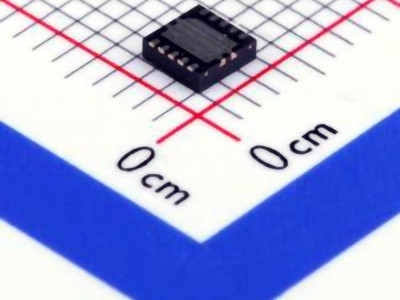The W25Q64JVSSIQ , a widely used 64Mb Serial Flash Memory chip, is popular in various embedded systems and IoT devices. This guide explores common troubleshooting issues and offers effective solutions to enhance performance and reliability, helping developers get the most out of their systems.
W25Q64JVSSIQ, troubleshooting, solutions, Serial Flash memory, embedded systems, IoT devices, performance, reliability, firmware issues, memory failure, debugging
Understanding the W25Q64JVSSIQ and Common Troubleshooting Issues
The W25Q64JVSSIQ is a 64-Mbit Serial Flash memory device from Winbond Electronics, designed to offer high performance, low Power consumption, and efficient data storage for embedded applications. As a Serial Flash, it interface s with a microcontroller or other processing unit via a standard SPI (Serial Peripheral Interface), making it ideal for use in systems where size, power consumption, and reliability are critical. Devices such as IoT module s, routers, automotive electronics, and wearable gadgets often rely on the W25Q64JVSSIQ for non-volatile memory storage.
However, like any complex integrated circuit (IC), the W25Q64JVSSIQ can encounter issues that may disrupt performance. These problems may arise from various sources, including hardware, firmware, or incorrect system configurations. Identifying the root cause of these issues and addressing them promptly is crucial to maintaining system stability and reliability.
Here, we will explore some of the most common issues that developers encounter when working with the W25Q64JVSSIQ, along with solutions to resolve them.
1. Power Supply Issues
One of the most frequent causes of problems in devices using the W25Q64JVSSIQ is an unstable or insufficient power supply. Flash memory chips like the W25Q64JVSSIQ require a consistent and clean voltage to function correctly. If the voltage is too low, or there is excessive noise, the device may fail to read or write data, or it may become unresponsive.
Solution:
Ensure that the supply voltage meets the recommended specifications: 2.7V to 3.6V for the W25Q64JVSSIQ.
Use decoupling capacitor s close to the power pins of the chip to reduce noise and stabilize the power supply.
Consider using an LDO (Low Dropout Regulator) to ensure a stable voltage, especially in battery-powered applications.
2. Communication Failures (SPI Bus Issues)
The W25Q64JVSSIQ communicates with the host processor over the SPI bus. If the SPI signals are not properly transmitted or the clock speed is too high, the chip may fail to respond correctly to read/write commands, leading to communication errors.
Solution:
Check the SPI connections, including the clock (SCK), chip select (CS), MISO (Master In Slave Out), and MOSI (Master Out Slave In) lines.
Verify that the SPI clock speed does not exceed the chip’s maximum specified frequency (up to 104 MHz).
Ensure that the SPI protocol is correctly configured, including polarity (CPOL) and phase (CPHA) settings, which must match the chip's expectations.
3. Incorrect Firmware or Driver Configuration
If the firmware is not correctly implemented, the chip may not operate as expected. This could include issues like not properly initializing the device, setting incorrect read/write modes, or not correctly handling read/write enable operations.
Solution:
Review the initialization code to ensure that all configuration registers are set correctly, including the chip select (CS) polarity and SPI frequency.
Verify the read/write commands sent to the device are according to the chip’s datasheet specifications.
Make sure that the write-enable latch (WEL) is properly handled, and that the write-disable command is used to ensure the chip is in the correct state when performing write operations.
4. Data Corruption or Memory Failure
Another issue users may face is data corruption or memory failure. This can occur if the chip experiences improper power down sequences, data overwrite issues, or physical damage to the chip.
Solution:
Implement a proper power-down sequence to ensure the chip has enough time to save its data before the power is completely removed. If the device is in a battery-powered system, consider using a power-fail detection circuit.
Periodically verify the integrity of stored data using checksums or other error-detection techniques.
Ensure the chip is not exposed to excessive heat, humidity, or mechanical stress, which could lead to hardware degradation.
5. Slow Read/Write Performance
Sometimes, the W25Q64JVSSIQ may experience slower-than-expected read/write performance. This could be due to multiple factors, such as incorrect SPI settings, excessive wear on the memory cells, or inefficiencies in the data handling process.
Solution:
Check that the system is using the fastest supported SPI clock frequency without overclocking the device.
Implement wear leveling in your system if the device will undergo frequent write cycles. Flash memory has a limited number of write cycles per cell, and wear leveling helps distribute the writes across the memory evenly to prolong the device's life.
Consider using quad SPI (QSPI) mode, which enables faster data transfer by utilizing all four data lines instead of the typical single line.
Advanced Troubleshooting Solutions and Best Practices for the W25Q64JVSSIQ
While the issues discussed above are common, there are additional advanced troubleshooting techniques and best practices that can be applied to ensure optimal performance and reliability of the W25Q64JVSSIQ.
6. Handling Chip Erase or Write Protect Issues
The W25Q64JVSSIQ provides several features to protect the data, including a write protect (WP) pin and a hardware block protect feature. If these features are improperly configured, the chip may not allow writes or may fail to erase data correctly.
Solution:
Check the WP pin to ensure that it is not inadvertently held low, as this will prevent write operations.
Use the hardware block protect feature to protect critical sections of memory while still allowing writes to other areas. This can help safeguard important data.
Make sure to correctly issue the "Write Enable" command before performing any write or erase operations.
7. Using the Chip in Multi-Chip Systems
In multi-chip configurations, such as when using multiple W25Q64JVSSIQ devices in a system, issues can arise if the SPI bus is not correctly managed. Multiple devices connected to the same SPI bus can cause conflicts if chip select lines are not correctly addressed.
Solution:
Ensure that each device has its own unique chip select (CS) line, and that only one device is selected at any given time.
Use tri-state buffers or dedicated GPIOs for managing the CS lines, especially when controlling multiple chips in a system.
Use a suitable protocol (e.g., QSPI or Octal SPI) to improve communication efficiency when managing multiple devices.
8. Debugging Using the Manufacturer’s Tools
Winbond provides a variety of debugging tools and resources for developers working with the W25Q64JVSSIQ. These tools can be invaluable when troubleshooting more complex issues, particularly when working with larger systems or custom hardware.
Solution:
Utilize Winbond’s Evaluation Boards and Software Tools to test the functionality of the chip in a controlled environment.
Refer to the detailed datasheet and application notes provided by Winbond for in-depth information about the chip's capabilities and common issues.
Consider using a logic analyzer to monitor the SPI bus communication and detect issues such as timing errors or incorrect signal levels.
9. Implementing Redundancy and Backup Systems
For critical applications, it’s often a good idea to implement redundancy in the memory system to safeguard against potential failures. By using two or more W25Q64JVSSIQ chips in a mirrored configuration, data loss can be mitigated in case one chip fails.
Solution:
Implement a software-based or hardware-based mirror system to store identical data across multiple Flash chips.
Ensure that the backup chip is periodically updated to avoid data discrepancies.
Use wear leveling algorithms to distribute data evenly across both chips and extend their lifespan.
10. Stay Updated with Firmware and Software Releases
As with any embedded system, keeping the firmware and software tools up to date is vital for maintaining optimal performance and resolving known issues.
Solution:
Regularly check for firmware updates from your system’s microcontroller and memory chip manufacturers to address potential bugs or security vulnerabilities.
Implement over-the-air (OTA) update capabilities to allow easy updates in the field without requiring physical access to the device.
In conclusion, the W25Q64JVSSIQ is a highly reliable and efficient Flash memory chip that can serve a wide range of applications. However, like any embedded component, it may encounter problems that need to be diagnosed and resolved for optimal performance. By understanding the common issues and applying the appropriate troubleshooting techniques, developers can ensure their systems continue to operate efficiently and reliably for years to come. Whether you’re dealing with power supply issues, communication failures, or complex data management challenges, the solutions outlined in this guide will help you address the most common problems with the W25Q64JVSSIQ.
If you are looking for more information on commonly used Electronic Components Models or about Electronic Components Product Catalog datasheets, compile all purchasing and CAD information into one place.