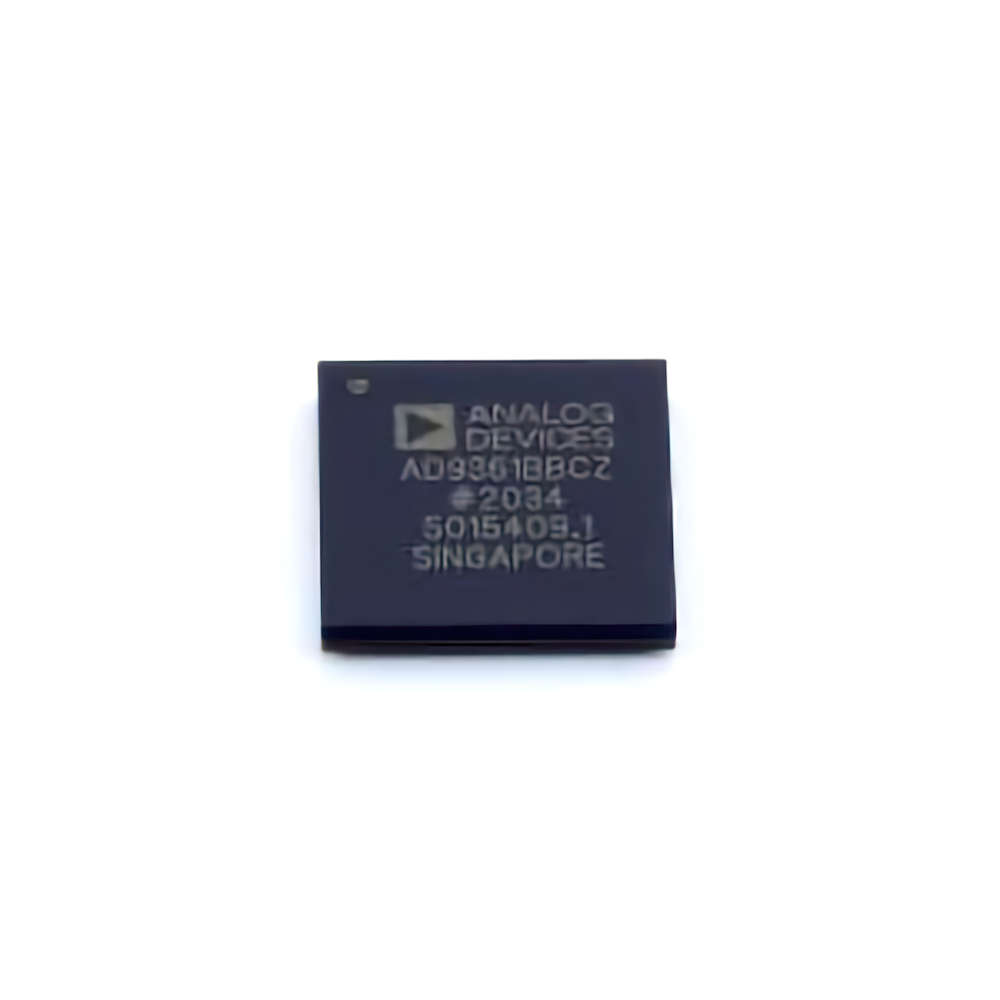
The AD9361BBCZ is a highly versatile, integrated radio frequency ( RF ) transceiver used in a variety of communication systems, including wireless infrastructure and test equipment. However, like any complex technology, it can face challenges during design and operation. This article delves into common issues encountered with the AD9361BBCZ and provides practical solutions to resolve them efficiently. Whether you're an experienced engineer or a newcomer to RF design, this guide will provide the insights needed to maintain optimal performance from your AD9361BBCZ module .
AD9361BBCZ, troubleshooting, RF transceiver, common issues, solutions, RF design, wireless communication, performance optimization, frequency synthesis, signal quality, FPGA integration
Identifying and Resolving Common Issues with AD9361BBCZ
The AD9361BBCZ is a Power ful integrated RF transceiver capable of both transmit and receive operations across a wide frequency spectrum. It is commonly used in wireless communication systems, software-defined radios (SDRs), and other RF applications. While the AD9361BBCZ offers many benefits, users may encounter common troubleshooting issues during its operation. The good news is that most of these problems are solvable with a methodical approach and understanding of the device's inner workings.
1. Poor Signal Quality or Distortion
One of the most frequently encountered issues with the AD9361BBCZ is poor signal quality or distortion in the transmitted or received signals. This could manifest as noise, signal dropouts, or even complete signal loss.
Possible Causes:
Clock ing Issues: The AD9361BBCZ relies on an accurate clock source to maintain signal integrity. If the clock signal is unstable or inaccurate, the performance of the transceiver could degrade significantly.
Impedance Mismatch: A mismatch between the impedance of the antenna and the RF input/output of the AD9361BBCZ can lead to signal reflection and loss.
Incorrect Gain Settings: If the gain is set too high or too low, it could cause clipping or inadequate signal strength, resulting in distortion.
Solutions:
Check the Clock Source: Ensure that the clock input is stable and meets the required frequency specifications. The AD9361BBCZ typically needs a 40 MHz reference clock for proper operation, though the clock source can vary depending on the specific configuration.
Match the Impedance: Verify that the antenna or RF path is properly matched to the expected 50-ohm impedance to avoid reflections and signal loss.
Adjust Gain: Use the AGC (Automatic Gain Control) settings to adjust the gain and ensure that it is neither too high nor too low. For manual control, fine-tune the gain settings to optimize signal clarity.
2. Inadequate Output Power or Low Transmit Range
In some instances, users may notice that the AD9361BBCZ is not transmitting at the expected power levels, resulting in a reduced communication range. This can be particularly problematic for applications that require long-range communication, such as wireless backhaul systems.
Possible Causes:
Power Supply Instability: The AD9361BBCZ requires a stable power supply for proper transmission. Voltage fluctuations or insufficient current could affect the output power.
Overheating: RF components like the AD9361BBCZ are sensitive to temperature variations. Overheating due to poor Thermal Management can degrade performance, including transmit power.
Configuration Errors: Incorrect configuration of the output power or gain settings can lead to lower-than-expected transmit power.
Solutions:
Ensure a Stable Power Supply: Double-check the power supply to ensure that the AD9361BBCZ is receiving a stable voltage within the specified range (typically 1.8V to 3.3V). Instabilities can affect both the operation and output power.
Improve Thermal Management : Ensure adequate heat dissipation for the AD9361BBCZ by using heat sinks, thermal vias, or other cooling techniques. This will help prevent performance degradation due to excessive temperatures.
Review Transmit Power Configuration: In the configuration software or firmware, make sure that the transmit power levels are set correctly. If using an external power amplifier, check that it is correctly integrated with the AD9361BBCZ.
3. Data Rate or Bandwidth Limitations
The AD9361BBCZ supports a wide range of data rates and bandwidths, but it may experience limitations under certain circumstances. Users may find that the system cannot achieve the desired data throughput or bandwidth despite expectations.
Possible Causes:
Sampling Rate Mismatch: The AD9361BBCZ operates with a defined sampling rate that needs to be synchronized with the rest of the system. A mismatch in the sampling rate can result in a failure to achieve higher data rates.
Insufficient Signal Processing Capacity: If the FPGA or processor used to interface with the AD9361BBCZ cannot process the high-rate signals in real-time, the effective data rate will be limited.
Misconfigured RF Bandwidth: Incorrect RF bandwidth settings can restrict the available bandwidth, affecting the maximum achievable data rate.
Solutions:
Check Sampling Rate: Make sure that the sampling rate settings in the system match the requirements for your target data rate. Consult the datasheet for the maximum sampling rates supported by the AD9361BBCZ.
Upgrade Processing Capabilities: Ensure that the processing unit (FPGA or DSP ) is capable of handling the data rates required. If necessary, consider upgrading to a more powerful processing unit to meet the system's performance needs.
Adjust RF Bandwidth Settings: Review the RF bandwidth settings in your system configuration. Ensure that the RF bandwidth is large enough to support the desired data rates without causing signal degradation.
4. Receiving Interference or Low Sensitivity
Another common issue users face is reduced sensitivity or interference when receiving signals. This could manifest as the inability to receive weak signals or a higher-than-expected noise floor.
Possible Causes:
Interference from External Sources: The AD9361BBCZ operates across a wide frequency range, making it susceptible to interference from nearby transmitters or noisy components.
Low-Quality Antenna: Using a low-gain or poorly positioned antenna can lead to weak received signals.
Incorrect Filter Settings: Filters play a critical role in attenuating unwanted signals. Incorrect filter settings may result in poor selectivity and increased interference.
Solutions:
Mitigate External Interference: Ensure that the system is properly shielded from external interference sources. Consider using directional antennas or adjusting the operating frequency to avoid interference from other devices.
Improve Antenna Quality and Placement: Invest in high-quality antennas and position them optimally for the best reception. Antenna placement is critical to maximizing signal reception, particularly in challenging environments.
Optimize Filter Settings: Review the filter settings to ensure that they are properly configured to attenuate unwanted signals while preserving the desired frequency band.
Advanced Troubleshooting and Optimization for AD9361BBCZ
In this section, we will cover more advanced troubleshooting steps and optimization strategies that can help users maximize the performance of their AD9361BBCZ.
5. Issues with Firmware or Software Configuration
In many cases, issues with the AD9361BBCZ can stem from incorrect firmware or software configuration. The module is highly customizable, and incorrect initialization of parameters can cause unexpected behavior or suboptimal performance.
Possible Causes:
Incorrect Register Settings: The AD9361BBCZ is controlled via registers that can be set programmatically. If any of these registers are misconfigured, it could lead to faulty behavior.
Outdated or Incompatible Drivers : Incompatibility between the AD9361BBCZ Drivers and the host system could cause issues such as communication failures, configuration errors, or system crashes.
Improper Initialization Sequences: The AD9361BBCZ has specific initialization sequences that must be followed to configure the device correctly. Any deviations from these sequences can result in improper operation.
Solutions:
Double-Check Register Configuration: Carefully review the register settings for the AD9361BBCZ. Use the provided software tools and libraries from Analog Devices to configure the registers correctly. Be sure to follow the guidelines in the datasheet for initialization and operation.
Update Drivers and Software: Ensure that the drivers and software libraries are up to date. Check for any patches or updates from Analog Devices to ensure compatibility with the latest hardware revisions.
Follow Initialization Sequences: Refer to the device’s reference manual to confirm that the initialization sequence is being followed correctly. Many issues can arise if the initialization process is skipped or executed incorrectly.
6. Power Consumption Issues
For battery-powered or energy-efficient systems, managing the power consumption of the AD9361BBCZ is essential. Excessive power consumption can shorten battery life or cause the system to overheat.
Possible Causes:
Excessive Transmission Power: If the AD9361BBCZ is transmitting at higher than necessary power levels, it can drain the power supply quickly.
Incorrect Power Mode: The AD9361BBCZ supports various power modes, including low-power modes for energy-efficient operation. If the device is not configured to enter these modes when idle, it could waste power.
Power Supply Inefficiencies: An unstable or inefficient power supply could lead to excess power consumption or even damage the AD9361BBCZ over time.
Solutions:
Adjust Transmit Power: Ensure that the transmit power is set to the lowest necessary level for the communication range. Use automatic power control (APC) features to dynamically adjust the transmit power as needed.
Use Low-Power Modes: Utilize the low-power states offered by the AD9361BBCZ when the device is idle or during periods of low activity. These modes can significantly reduce power consumption.
Verify Power Supply Efficiency: Ensure that the power supply is stable and efficient. Check for ripple or noise in the power rails, as these can affect the performance and power consumption of the AD9361BBCZ.
7. Hardware Integration Challenges
Finally, hardware integration challenges can also be a source of problems. The AD9361BBCZ needs to be integrated carefully with other components in the system, such as antennas, signal processors, and power management ICs.
Possible Causes:
Signal Integrity Issues: Poor PCB layout, improper grounding, or inadequate shielding can cause signal integrity issues that affect the operation of the AD9361BBCZ.
Incorrect Interface Connections: Miswiring or incorrect interface connections (such as SPI, JESD204B, or other control signals) can prevent proper communication between the AD9361BBCZ and the host processor or FPGA.
Solutions:
Review PCB Layout: Ensure that the PCB layout adheres to best practices for RF design, such as minimizing signal path length, ensuring proper grounding, and adding shielding where necessary.
Check Interface Connections: Verify that all control and data interfaces are correctly wired and properly configured. Use an oscilloscope or logic analyzer to check for signal integrity on key data lines.
Conclusion
The AD9361BBCZ is a powerful and flexible RF transceiver, but like any advanced technology, it requires careful setup, configuration, and troubleshooting. By following the common troubleshooting tips outlined in this guide, users can resolve many of the typical issues encountered during development and operation. Whether you're dealing with signal quality problems, configuration errors, or power consumption concerns, understanding the root causes and applying the appropriate solutions will help you optimize the performance of your AD9361BBCZ module. With the right approach, this versatile RF transceiver can deliver outstanding results in a wide range of wireless communication applications.
If you are looking for more information on commonly used Electronic Components Models or about Electronic Components Product Catalog datasheets, compile all purchasing and CAD information into one place.


