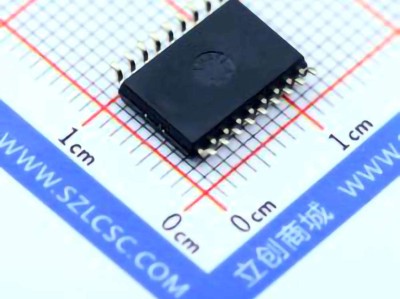The STM32F103 C8T6 microcontroller is a popular choice for embedded systems due to its versatility and performance. However, like any complex hardware, users often encounter challenges while working with it. This article will explore common troubleshooting issues and provide practical solutions to ensure smooth development and operation.
STM32F103C8T6 , troubleshooting, solutions, embedded systems, microcontroller, STM32, common issues, STM32F1 series, debugging, firmware, development boards
Common Troubleshooting Issues in STM32F103C8T6
The STM32F103C8T6, a member of STMicroelectronics' STM32F1 series, is widely used for a range of embedded applications, from consumer electronics to industrial automation. Its balance of performance, Power efficiency, and low cost makes it an excellent choice for developers. However, even with its reliability, users may encounter problems when working with this microcontroller. Below are some of the most common issues developers face with the STM32F103C8T6, along with solutions to resolve them.
1. Boot Mode Issues: MCU Not Booting Correctly
One of the most common issues developers face when working with STM32F103C8T6 is that the microcontroller doesn't seem to boot or initialize as expected. This can manifest in the form of a non-responsive MCU or a failure to load the firmware.
Possible Causes:
Incorrect boot mode configuration: The STM32F103C8T6 features several boot modes, including the system Memory boot mode and user flash memory boot mode. If the boot pins are not configured correctly, the MCU may fail to boot from the intended source.
Corrupt firmware: If the firmware is not properly loaded or is corrupt, the MCU may fail to start as expected.
Solution:
Check Boot Pins: Ensure that the BOOT0 and BOOT1 pins are correctly configured. If you're using a bootloader, BOOT0 should be set high to enter system memory boot mode. When using user flash memory, BOOT0 should be low.
Reflash Firmware: Use an external programmer like ST-Link or J-Link to reflash the microcontroller with fresh firmware. Ensure that the firmware is correctly compiled and compatible with the STM32F103C8T6.
Check External Components: If the microcontroller is not booting up at all, check the power supply and external components connected to the MCU, such as crystals, oscillators, and reset circuitry.
2. Incorrect Peripherals Configuration
The STM32F103C8T6 comes with a wide range of peripherals, including UART, SPI, I2C, and GPIO. Developers may encounter issues with peripherals not working as expected, such as Communication failures or incorrect data transmission.
Possible Causes:
Incorrect pin assignments: The STM32F103C8T6 allows flexible configuration of pins for different peripherals. If a peripheral is not correctly assigned to the intended pins, it may not function as expected.
Wrong baud rate or Clock settings: For communication peripherals like UART or SPI, incorrect baud rates or clock configurations can result in communication issues.
Solution:
Check Peripheral Pinout: Verify that the pins are correctly mapped to the desired peripherals. Consult the datasheet and reference manual to ensure that you are using the correct pins for each peripheral.
Configure Peripherals Using STM32CubeMX: Utilize STM32CubeMX, a powerful tool from STMicroelectronics, to generate the configuration code for peripherals. It simplifies the process of setting up peripherals and ensures correct initialization.
Verify Clock Settings: Make sure that the microcontroller’s clock is correctly set up. For communication peripherals, ensure that the baud rate and clock settings match between the STM32F103C8T6 and the external device.
3. Power Supply Issues: Voltage Drops and Instability
Power supply issues are a common cause of malfunction in embedded systems, including the STM32F103C8T6. Voltage drops or unstable power can lead to erratic behavior or even prevent the MCU from starting up.
Possible Causes:
Insufficient power supply: The STM32F103C8T6 requires a stable voltage, typically 3.3V or 5V depending on the configuration. If the supply is inadequate, the MCU may fail to start or behave erratically.
Noise on power lines: Electromagnetic interference ( EMI ) or poor decoupling can introduce noise into the power supply, leading to instability.
Poor grounding: An improperly grounded system can cause voltage fluctuations and issues with signal integrity.
Solution:
Ensure Stable Power Supply: Use a regulated power supply that provides a stable voltage. Check for voltage fluctuations with an oscilloscope to ensure clean power delivery.
Use Decoupling Capacitors : Place decoupling capacitor s close to the power pins of the STM32F103C8T6 to filter out noise. Typical values are 100nF and 10µF.
Check Grounding: Ensure that the ground connections are properly made. A poor ground connection can cause various issues, including signal noise and voltage fluctuations.
4. JTAG/SWD Debugging Issues
Another common issue developers face when using the STM32F103C8T6 is problems with JTAG or SWD debugging. If the debugger is not able to connect or communicate with the microcontroller, it can make it difficult to diagnose issues and test firmware.
Possible Causes:
Incorrect debugger connection: Ensure that the SWD (Serial Wire Debug) or JTAG pins are correctly connected between the MCU and the debugger.
Disabled debug interface : If the debug interface is disabled in the firmware or through the boot configuration, the debugger may fail to connect.
Solution:
Verify Connections: Double-check the connections between the STM32F103C8T6 and the debugger. Ensure that the SWDIO, SWCLK, and reset pins are correctly connected.
Re-enable Debug Interface: If the debug interface has been disabled in the firmware, enable it by modifying the code or resetting the microcontroller to enter the bootloader mode.
5. Watchdog Timer Resets
The STM32F103C8T6 features a watchdog timer that can automatically reset the MCU if it becomes unresponsive. While this is a useful feature, it can also cause problems if the watchdog is triggered unexpectedly.
Possible Causes:
Watchdog not being fed: If the application code does not regularly "feed" the watchdog, it will trigger a reset.
Unintentional watchdog timeout: A long-running function or interrupt might prevent the watchdog from being serviced, causing it to reset the microcontroller.
Solution:
Feed the Watchdog: Ensure that the watchdog is regularly fed in your application code. This is usually done by resetting the watchdog timer at regular intervals.
Increase Watchdog Timeout: If necessary, increase the timeout value to allow more time for long-running tasks, but be careful not to disable the watchdog entirely.
Advanced Troubleshooting and Solutions for STM32F103C8T6
While basic troubleshooting can resolve many common issues, some problems may require more advanced techniques to identify and solve. In this section, we will explore some advanced troubleshooting strategies for the STM32F103C8T6 microcontroller.
6. Communication Failures with External Devices (I2C, SPI, UART)
Communication protocols like I2C, SPI, and UART are commonly used in embedded systems, and issues with these peripherals can be frustrating to debug. Communication failures can be caused by a variety of factors, from Electrical noise to software bugs.
Possible Causes:
Incorrect peripheral configuration: The peripheral configuration might not match the settings of the external device.
Electrical noise or improper wiring: Issues like long wires or insufficient pull-up Resistors can cause signal integrity problems.
Timing mismatches: Mismatched clock speeds or timing parameters between the STM32F103C8T6 and external devices can lead to communication errors.
Solution:
Use Logic Analyzers or Oscilloscopes: To diagnose communication issues, use a logic analyzer or oscilloscope to monitor the signals on the communication lines. This can help you see if the signals are correctly transmitted and received.
Verify Pin Configuration and Pull-up Resistors: Double-check the configuration of the communication lines. Ensure that pull-up resistors are in place for I2C and verify correct wiring for SPI and UART.
Match Timing Parameters: Ensure that the baud rate and clock settings are correctly matched between the STM32F103C8T6 and the external devices.
7. Flash Memory Programming Issues
Programming the flash memory of the STM32F103C8T6 can sometimes be problematic, especially when using in-circuit programming tools. Common issues include failed programming or corrupted firmware.
Possible Causes:
Inadequate programming voltage: The STM32F103C8T6 requires a stable voltage for flash programming. If the supply voltage drops during programming, it can cause failure.
Programming tool or software issues: Bugs in the programming tool or incorrect settings can cause programming failures.
Solution:
Check Power Supply During Programming: Ensure that the power supply is stable and within the recommended voltage range during the programming process.
Reflash Using Different Tools: If programming fails, try using different programming tools or software (e.g., STM32CubeProgrammer, OpenOCD).
Verify Flash Memory Status: Use the debugger to check the status of the flash memory before and after programming.
8. Memory Leaks and Stack Overflows
Memory management issues, such as memory leaks or stack overflows, can cause unexpected behavior in embedded applications. These issues are often difficult to identify without proper debugging tools.
Possible Causes:
Improper memory allocation: If memory is not properly allocated or deallocated, it can lead to memory leaks, consuming resources and eventually causing the application to crash.
Stack overflow: If your application has deep recursion or large local variables, it may exceed the allocated stack space, leading to a crash.
Solution:
Enable Compiler Stack Checking: Some compilers, like GCC, allow you to enable stack overflow checking. This can help identify if your application exceeds the allocated stack space.
Use a Memory Management Unit (MMU): If available, use the MMU to detect memory access violations.
Analyze Memory Usage: Use tools like STM32CubeMX or the debugger to monitor memory usage during runtime.
9. Overheating and Thermal Shutdown
In high-performance applications, the STM32F103C8T6 may overheat, leading to instability or thermal shutdown. This can be due to high operating frequencies or insufficient cooling.
Possible Causes:
High clock speeds or load: Running the MCU at high clock speeds or placing heavy loads on the processor can cause it to overheat.
Inadequate cooling: Poor thermal design or lack of heat dissipation can result in overheating.
Solution:
Reduce Clock Speeds: Lower the system clock or optimize the firmware to reduce the load on the processor.
Improve Heat Dissipation: Ensure that the MCU has adequate cooling, such as using heat sinks or improving the PCB’s thermal design.
10. Firmware Compatibility Issues
Firmware compatibility is a critical aspect of embedded system development. Sometimes, firmware designed for other microcontrollers may not work properly on the STM32F103C8T6.
Possible Causes:
Incorrect peripheral drivers: Using drivers designed for different STM32 series microcontrollers can cause issues due to differences in hardware and peripheral mapping.
Compiler and toolchain compatibility: Differences in toolchain versions or compiler optimizations can lead to unexpected behavior.
Solution:
Use STM32 Standard Peripheral Libraries: Ensure that you are using the correct drivers and libraries for the STM32F103C8T6.
Test Firmware on Other Systems: Before deploying to production, test your firmware on other STM32F1 devices to ensure compatibility.
With these troubleshooting tips and solutions, you should be well-equipped to resolve the most common problems encountered when working with the STM32F103C8T6. By following the strategies outlined in this article, developers can optimize their designs and ensure that their projects run smoothly.
If you are looking for more information on commonly used Electronic Components Models or about Electronic Components Product Catalog datasheets, compile all purchasing and CAD information into one place.