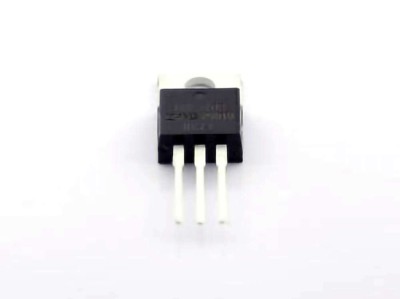Introduction to STM32F105RCT6 and Common Problems
The STM32F105RCT6 microcontroller is a popular choice in the STM32 series of microcontrollers developed by STMicroelectronics. Built on the ARM Cortex-M3 core, the STM32F105RCT6 is designed to offer high performance, flexibility, and low Power consumption, making it ideal for a wide range of embedded applications, including industrial control systems, automotive electronics, and consumer devices.
Despite its versatility and performance, developers often encounter various challenges during the development process. These challenges can arise due to hardware issues, software configuration problems, or even environmental factors. In this section, we will discuss some of the most common problems associated with STM32F105RCT6 and provide insights into how to troubleshoot and resolve them.
1. Power Supply Issues
Power supply problems are among the most common sources of issues in embedded systems. The STM32F105RCT6 requires a stable supply voltage within the range of 2.0V to 3.6V for proper operation. Any fluctuation or insufficient power can lead to unpredictable behavior, including system resets, failure to boot, or malfunctioning peripherals.
Solution:
Check the power source: Verify that the power supply is stable and meets the voltage requirements. Use an oscilloscope to check for any voltage spikes or drops.
Use decoupling capacitor s: Place decoupling capacitors (typically 100nF and 10uF) near the power pins of the STM32F105RCT6 to filter out high-frequency noise and smooth any voltage fluctuations.
Verify grounding: Ensure that the ground plane is solid and well-connected to avoid grounding issues that can cause erratic behavior.
2. Clock Configuration Issues
The STM32F105RCT6 uses an external or internal clock source, and incorrect configuration of the clock system can cause instability or prevent the microcontroller from functioning properly. If the microcontroller is not receiving the correct clock signal, it might fail to execute instructions, leading to unexpected behavior.
Solution:
Check the clock source: Ensure that the external crystal oscillator (if used) is properly connected and functioning. Use an oscilloscope to verify that the clock signals are reaching the microcontroller.
Verify clock settings in the firmware: Review the clock configuration code, which can be set in the STM32CubeMX tool or directly in the firmware. Make sure that the selected clock source, PLL settings, and prescalers are configured correctly.
Enable the HSE and PLL: If using an external high-speed oscillator (HSE), ensure that it is correctly enabled in the firmware and that the PLL is properly configured to multiply the input frequency to the desired system clock.
3. Boot Mode and Flash Programming Problems
One common issue developers face is problems related to boot modes and flash programming. If the microcontroller fails to enter the correct boot mode or if the firmware is not properly loaded into flash memory, the system may fail to start or behave unexpectedly.
Solution:
Check boot configuration pins: Ensure that the BOOT0 and BOOT1 pins are correctly configured. These pins control the boot mode of the STM32F105RCT6 and determine whether it will boot from flash memory or from system memory.
Use the ST-Link programmer: If the firmware is not being loaded correctly, use an ST-Link debugger/programmer to reflash the microcontroller. Ensure that the flash memory is correctly erased and programmed with the new firmware.
Check for flash memory corruption: Flash memory can sometimes become corrupted during programming or if the power is lost during a write cycle. Reprogram the flash and ensure the power supply is stable during the programming process.
4. Peripheral Initialization Issues
The STM32F105RCT6 features a wide array of peripherals, including GPIO, UART, SPI, I2C, ADC, and more. Each peripheral requires proper initialization in the firmware. Incorrect initialization or misconfigured parameters can lead to peripherals not functioning as expected.
Solution:
Verify peripheral initialization code: Double-check the peripheral initialization routines to ensure that all necessary registers are set correctly. This can include enabling the peripheral clock, configuring pin functions, setting baud rates for communication peripherals, and more.
Use STM32CubeMX: Utilize STM32CubeMX to auto-generate initialization code. This tool can help avoid common mistakes when setting up peripherals and ensure that all configurations are aligned with best practices.
Test peripherals independently: Isolate each peripheral and test them individually. For example, use simple loops to toggle GPIO pins or send test data over UART to ensure that each peripheral is functioning correctly.
5. Software Bugs and Firmware Errors
Software bugs, including logic errors, stack overflows, or unhandled exceptions, are common sources of instability. The STM32F105RCT6, like any microcontroller, is only as reliable as the code running on it. Bugs in the application code can cause the microcontroller to crash, hang, or exhibit erratic behavior.
Solution:
Use a debugger: Employ an in-circuit debugger such as ST-Link or J-Link to step through your code. Use breakpoints and watch variables to identify the root cause of any issues.
Check interrupt handling: Improper handling of interrupts can lead to system crashes or missed events. Ensure that interrupts are properly configured, and interrupt service routines (ISRs) are designed to be fast and non-blocking.
Enable watchdog timers: A watchdog timer (WDT) can help reset the microcontroller in case of a firmware crash or freeze. Ensure that the WDT is enabled and periodically fed by the application code.
Advanced Troubleshooting Techniques and Best Practices
In the second part of this article, we will explore more advanced troubleshooting techniques and provide additional best practices for dealing with STM32F105RCT6-related issues. These techniques will help you efficiently diagnose problems, optimize your development workflow, and avoid common pitfalls.
6. Debugging with STM32CubeIDE
STM32CubeIDE is an integrated development environment that combines the features of STM32CubeMX for configuration and STM32CubeIDE for coding and debugging. With its powerful debugging tools, you can easily diagnose and resolve issues in your code or hardware setup.
Solution:
Step through your code: Use the debugger to step through your code line-by-line and examine the values of variables and registers. This can help you pinpoint logic errors or incorrect register configurations.
Check memory usage: Use the IDE's memory viewer to check for stack overflows, heap memory issues, or incorrect memory allocations. This is especially useful for troubleshooting resource-limited systems.
Monitor peripheral registers: During debugging, monitor the registers associated with peripherals to ensure that they are correctly configured and receiving the expected inputs.
7. Using Logic Analyzers and Oscilloscopes
For hardware-related issues, such as communication problems or unexpected signals, logic analyzers and oscilloscopes are invaluable tools. These devices allow you to visualize and capture signals in real time, making it easier to identify timing problems, signal integrity issues, or faulty connections.
Solution:
Use a logic analyzer: A logic analyzer can help you capture and decode communication protocols such as UART, SPI, and I2C. By monitoring the signals on the bus, you can ensure that the data is being transmitted correctly and identify any protocol violations.
Use an oscilloscope for signal analysis: An oscilloscope allows you to visualize waveform signals and verify clock frequencies, signal integrity, and other critical timing parameters. This is particularly useful when diagnosing issues with the clock source, communication peripherals, or power supply noise.
8. Check for Electromagnetic Interference ( EMI )
Electromagnetic interference (EMI) can cause unpredictable behavior in electronic systems. STM32F105RCT6-based designs are not immune to this, and external sources of EMI can cause the microcontroller to malfunction.
Solution:
Shield your design: Implement proper shielding techniques to protect your STM32F105RCT6 from external EMI. This can include adding metal enclosures, grounding shields, and placing components away from high-power or high-frequency sources.
Use proper PCB layout techniques: Minimize the loop area for high-speed signals, use solid ground planes, and place decoupling capacitors near sensitive components to reduce susceptibility to EMI.
9. Thermal Management
High temperatures can adversely affect the performance of the STM32F105RCT6 and other components in your design. Overheating can lead to erratic behavior, thermal shutdown, or permanent damage.
Solution:
Monitor the temperature: Use thermal sensors or infrared cameras to monitor the temperature of the STM32F105RCT6 during operation. If the temperature exceeds the specified range, consider improving heat dissipation through better PCB design, heatsinks, or improved airflow.
Consider power dissipation: High-power consumption peripherals or inefficient power regulation circuits can cause excessive heat. Ensure that your design efficiently manages power consumption.
10. Best Practices for Reliable Development
To ensure that your STM32F105RCT6-based projects are both reliable and maintainable, consider adopting the following best practices:
Follow modular design principles: Break down your design into smaller, independent module s. This makes it easier to troubleshoot specific areas of the system without affecting the entire design.
Document your design: Keep comprehensive documentation, including schematics, configuration files, and code comments, to help future troubleshooting efforts.
Use version control: Implement version control for your source code to track changes and easily revert to stable versions when problems arise.
By employing these advanced troubleshooting techniques and best practices, you can significantly reduce the time spent on diagnosing issues and improve the overall reliability of your STM32F105RCT6-based projects.
This concludes our two-part series on common troubleshooting and solutions for the STM32F105RCT6. By understanding the common issues and applying the troubleshooting strategies outlined here, you can improve your development process and create robust, reliable embedded systems.
Partnering with an electronic components supplier sets your team up for success, ensuring the design, production, and procurement processes are quality and error-free.